Overview
Reporter is the result query application designed for NetInventory.
Queries are divided in several categories for the user to have a better overview.
All result querying can be done manually as well, since they consist of nothing
more than SQL query strings. If you are not familiar with SQL, you might
find some of the default queries in Reporter helpful to get started retrieving
the information you require from the database the Collector program has compiled.
Getting started with Reporter is easy: if you have already compiled information
from some machines using Collector, just start Reporter and you will get
a list of categories and queries therein. Click on a query to see the result.
The program also allows to export the results you have got to XML file format,
which can be opened with Microsoft Office Excel, for example.
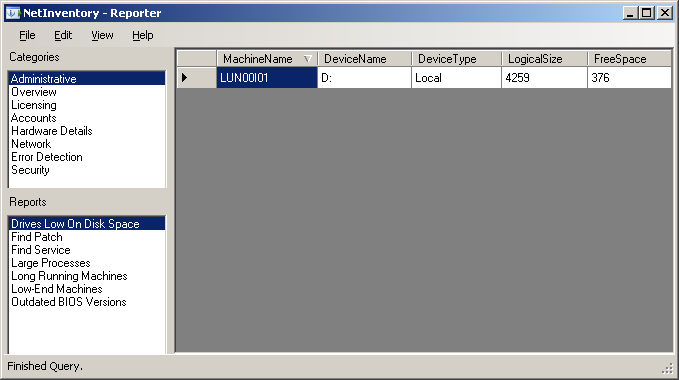
Reports can also be added, changed, and renamed. See Reports for further information.