Overview
Limitations allow you to configure scan limitations and timeouts. These settings can have an impact on performance of the program.
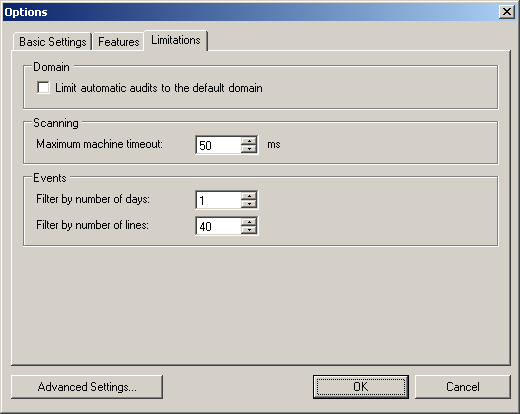
Available options
Domain
- Limit automatic audits to the default domain: You can configure NetInventory to ignore machines from "foreign" domains. This is designed to keep stray users from manually adding records to the database).
Scanning
- Maximum Machine Timeout: Maximum response time of the client to query in milliseconds. If the remote machine does not respond within the given ammount of time, it will be given up on it.
Events
Since the event logs on PC (and servers in particular) can get rather big,
the collection can be limited by the number of days and/or by the number
of entries in each Event Log file. A zero in either field will gather all
available data.
- Filter by number of days: The maximum age (in days) of the event log entries.
- Filter by number of lines: The maximum number of lines in each event log.